# vuepress-plugin-beautiful-bar
这个插件的功能是 自动生成 vuepress 的 sidebar
# 使用
假设文件结构如下
tree docs
docs
├── demo.md
├── nodejs
│ ├── README.md
│ └── vue
│ ├── README.md
│ └── vuepress
│ └── README.md
└── README.md
你只需要在 config.js 中配置好你的 themeConfig.nav,并将 beautiful-bar 添加到插件列表
// .vuepress/config.js
module.exports = {
themeConfig: {
nav: [
{ text: 'demo', link: '/demo'},
{
text: 'contact',
items: [
{ text: 'Github', link: 'https://github.com/xiaminghu/vuepress-plugin-beautiful-bar' }
{ text: 'Gitee', link: 'https://gitee.com/xiaminghu/vuepress-plugin-beautiful-bar' }
{ text: 'Npm', link: 'https://www.npmjs.com/package/vuepress-plugin-beautiful-bar' }
]
}
{
text: 'NodeJS',
items: [
{ text: 'vue', link: '/platform/vue/' },
]
}
]
},
plugins: [
'beautiful-bar'
]
}
beautifulBar 将会为你自动生成其相对应的 sidebar
{
"/nodejs/": [
"",
{
"title": "vue",
"collapsable": true,
"sidebarDepth": 2,
"children": [
"vue/",
{
"title": "vuepress",
"collapsable": true,
"sidebarDepth": 2,
"children": ["vue/vuepress/"]
}
]
}
]
}
相应的 vuepress 中的效果图如下
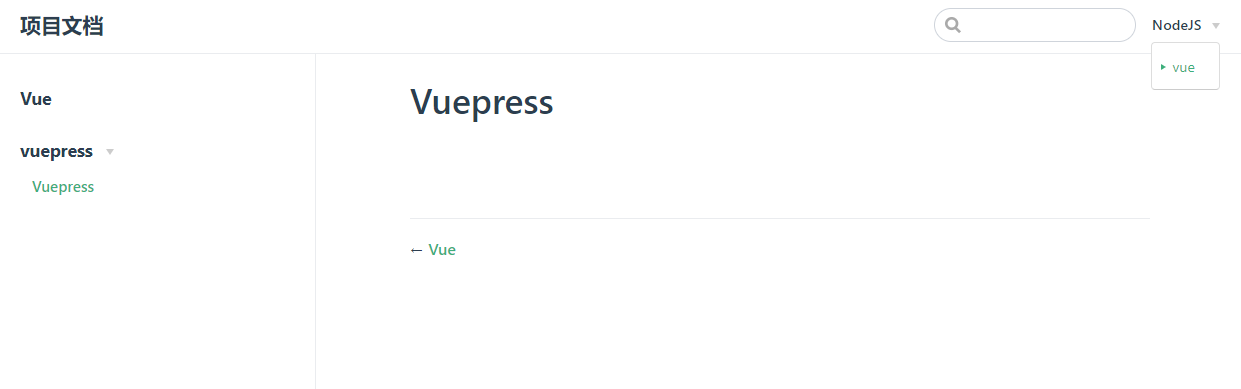
# Options
大多数情况下你不需要去
config.js编辑下面的配置, 但是如果当前版本的以下函数有一些 bug 而我没能来得及及时更新 你可以尝试修改下面的函数来临时修复这些 bug
Github 和 Gitee 在解析下面的表格中的 | 的时候会有问题,需要进行转义,但是 Npm 能够正常解析,
为了能够正常显示,这里需要对其进行转义,如果 Npm 转义后出现了问题的话,请忽视中间的 \ 转义符号
| key | default | description |
|---|---|---|
| exclude | /img\|image\|src/g | 用来排除部分文件夹的 JS 正则 |
| readmeFirst | true | 是否将 README 文件放在侧边栏的顶部 |
| pathHandler | (fp) => fp.replace(/\\/g, '/') | 用来处理路径的函数,目前只是为了替换 windows 的 \ 为 / |
| navLinkFilter | (link) => link.startsWith('/') && link.endsWith('/') | 用来确保 nav link 不是指向一个 markdown 或 外链 的函数 |
| saveSidebar | false | 存储 sidebar 数据的选项 |
| sidebarRelPath | sidebar.json | 存储 sidebar 数据的文件路径,相对于 sourceDir 而言 |
| suppressOutput | false | 关闭提示的选项 |